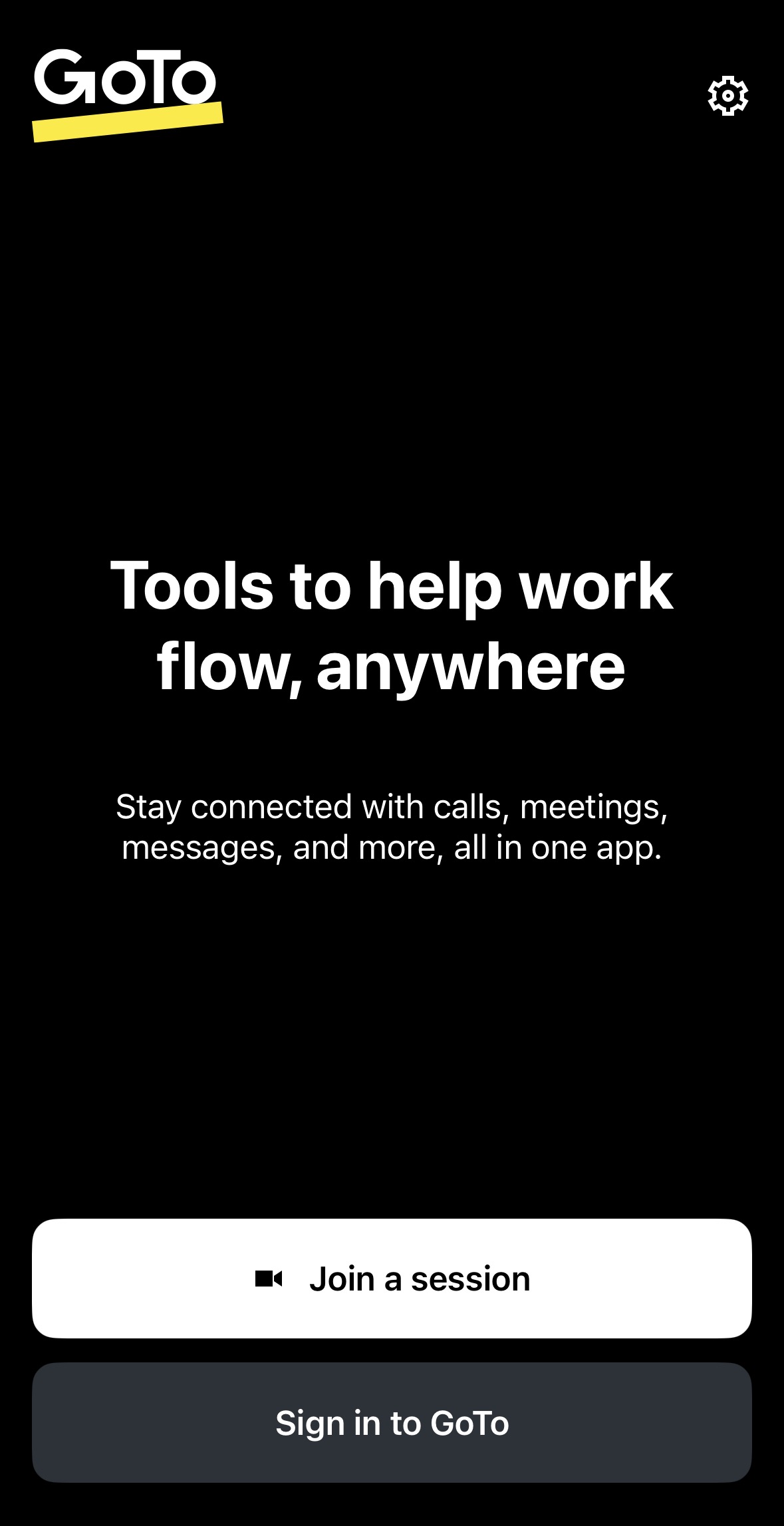1. Candidates are required to read through and electronically acknowledge they have read and understood the TSA/NDA provided in the candidate portal.
Read the TSA/NDA Here2. The language on the TSA/NDA is verbalized by the proctor during the exam instructions.
3. Candidates are required to upload a government issued photo ID during registration. This is used during the check-in process on the day of the exam to ensure the candidate on screen is the candidate that should be testing.
4.GoToMeeting application is used to monitor candidates at all times during the testing process. If a candidate exhibits any suspicious or prohibited behavior (e.g., another person in the room) or if they leave the video conference for too long, the proctor can dismiss the candidate and end their exam.
5. The meeting is locked to ensure no other candidates are allowed into the test session once it begins. It also inhibits candidates entering back into the test session if they are dismissed for any reason.
6.The candidates are required to download a secure testing application to their laptop/PC. This will provide access to IOS online portal but inhibit the use of any other application (i.e. calculator, screenshots, record, opening additional web browsers, etc.) on the candidate’s laptop/PC, including using secondary monitors.
7. Candidates are only provided the username and password to the online portal on the day of the exam while they are in the meeting. These credentials are then changed once the candidates begin testing. This inhibits candidates accessing the exam once testing is complete, or if they have been excused from the test session for any reason.