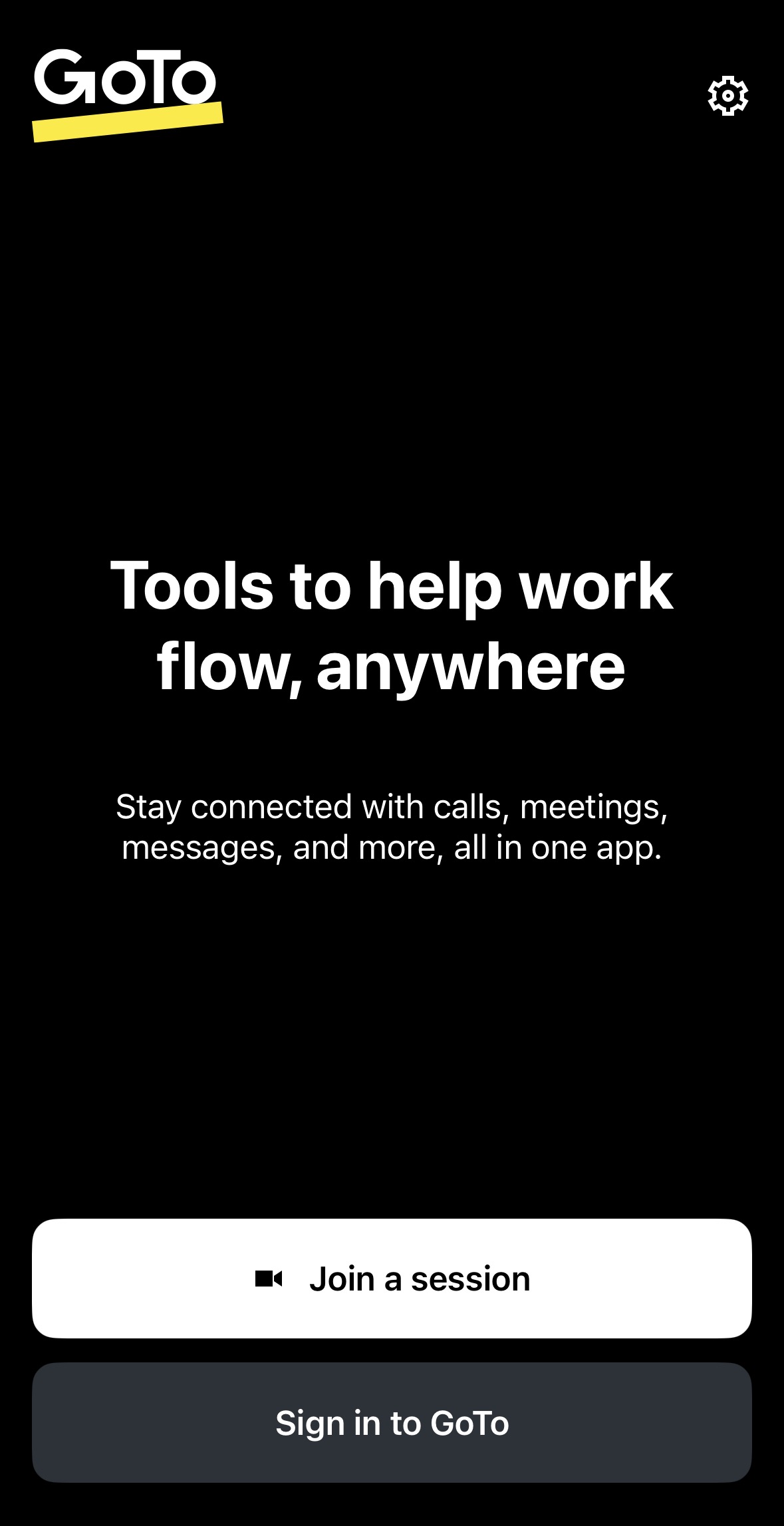Frequently Asked Questions
Frequently Asked
Questions
Before reporting an issue, browse our FAQs by topic below to see if your question has already been answered. If you cannot find the answer to your question, please fill out an online help ticket. If you would like to speak with an IOS representative, please call us at (708) 410-0200.
General Topics
I purchased an item, but it looks like I was charged twice.
The way our payment processing is set up, a pre-authorization occurs when your order is placed. Later, the payment is captured and that pre-authorization is voided. This pre-authorization will show up as “Pending” or “Authorization Request.” It is common for financial institutions to delay releasing the voided authorization on their end which causes the appearance of a double-charge. This is most likely the cause of the apparent double-charge on your account. If the pre-authorization charge does not disappear from your statement, you will need to contact your bank.
In rare cases, a card will actually be charged twice for the same order due to an error in the order processing. In those situations, you should see the same charge posted (not pending) twice in your bank or credit card account. Please notify our Customer Service team (888-784-1290) so that we can reverse the duplicate charge for you.
When I click on the link to view my online content, nothing happens.
Internet Explorer: to allow pop-ups temporarily, click “Allow Once” on the window that appears. To set up your browser to always allow pop-ups for our website, refer to the below instructions.
- Open the browser and click on the gear icon on the upper right hand corner. Navigate to “Internet Options.”
- Click the “Privacy” tab and click on “Settings” under “Pop-up Blocker.”
- Enter iosolutions.com under “Address of Website to Allow.”
- Click “Add.”
- Click “Close.”
- Click “OK.”
- Close the browser.
Microsoft Edge: to allow pop-ups temporarily, click “Allow Once” on the window that appears. To set up your browser to always allow pop-ups for our website, refer to the below instructions.
- Click on the three dots in the upper right-hand corner of Edge to customize settings.
- Click “Settings.”
- Click “View Advanced Settings” under “Advanced Settings.”
- Make sure “Block Pop-Ups” is off.
- Close the browser.
Google Chrome: to set up your browser to always allow pop-ups for our website, refer to the below instructions.
- Click on the three dots in the upper right-hand corner of Chrome to “Customize and Control Google Chrome”.
- Click “Settings.”
- Scroll to the bottom and click “Advanced.”
- Click on “Content Settings”.
- Click “Popups.”
- Under “Allow,” click “Add.”
- Enter iosolutions.com
- Click “Add.”
- Close the browser.
How do I access the online item I just purchased?
Log in to your account by clicking ‘Account Login’ in the upper right-hand corner of the screen. Once you have successfully logged in, click on ‘Purchased Online Products’ on the left-hand side of the screen. Under the ‘Download’ column, click on the product you wish to open. For online job applications, if the link is not clickable, it is because you have already completed it or the job has expired. For online study materials, if the link is not on your product list, then the item has already expired. The expiration date is 365 days from date of purchase. Please allow up to 24 hours from purchase time for your order to sync to your account.
What are the system requirements to view online study guides, take online practice tests, or watch preparation videos?
We support the following Operating Systems: Windows and Mac. Supported browsers are Microsoft Internet Explorer, Google Chrome, Safari and Mozilla Firefox. Our online study guides are compatible with a PC, Mac, Ipad and Ipad Mini, but not compatible with Android Smartphones or Iphones. Preparation videos are only compatible with a PC. Microsoft Silverlight is required and a link to download it is provided when you purchase a video item.
I can no longer access the online study guide or practice test that I purchased.
Access to online study guides and practice tests is only good for 365 days from the date of purchase. Your online item will no longer be accessible once it expires. The item’s expiration date is displayed on your Purchased Online Products list.
Can I buy an online study guide, practice test, job application, or job board subscription for someone else?
Online study guides, practice tests, job applications, and job board subscriptions can only be accessed online through your account using your iosolutions.com username and password. These online items cannot be transferred to another person’s account.
How long will it take to receive the refund I requested?
Refunds are available ONLY for hard copy materials. Requests for refunds must be made within 10 business days of the original order. Refunds take approximately 5-7 business days to process, depending on your financial institution.
Study Guides
I can access and print my online study guide from home, but I can't do it from my workplace.
How do I download and save my online study guide?
How can I exchange a hard copy version of a study guide for an online version?
Online Practice Tests
After completing a practice test, can I go back and review the results?
My online practice test is missing pictures.
1. Open Internet Explorer, click the tools button, and then click Internet options.
2. On the Advanced Tab, under Multimedia, check the Show Pictures check box, and click OK.
3. Close your browser. Log back in to the website and resume the practice test.
How many times can the online practice test be taken?
Job Applications/Job Boards
I get an "Internal Server Error" when I confirm my job application.
I am unable to open the job application on my Mac.
I don't meet all of the minimum requirements for an application. Can I get a refund?
What is my application confirmation number? Do I need to include it with my application?
Can I be refunded for a job application?
Questions? Contact Us!