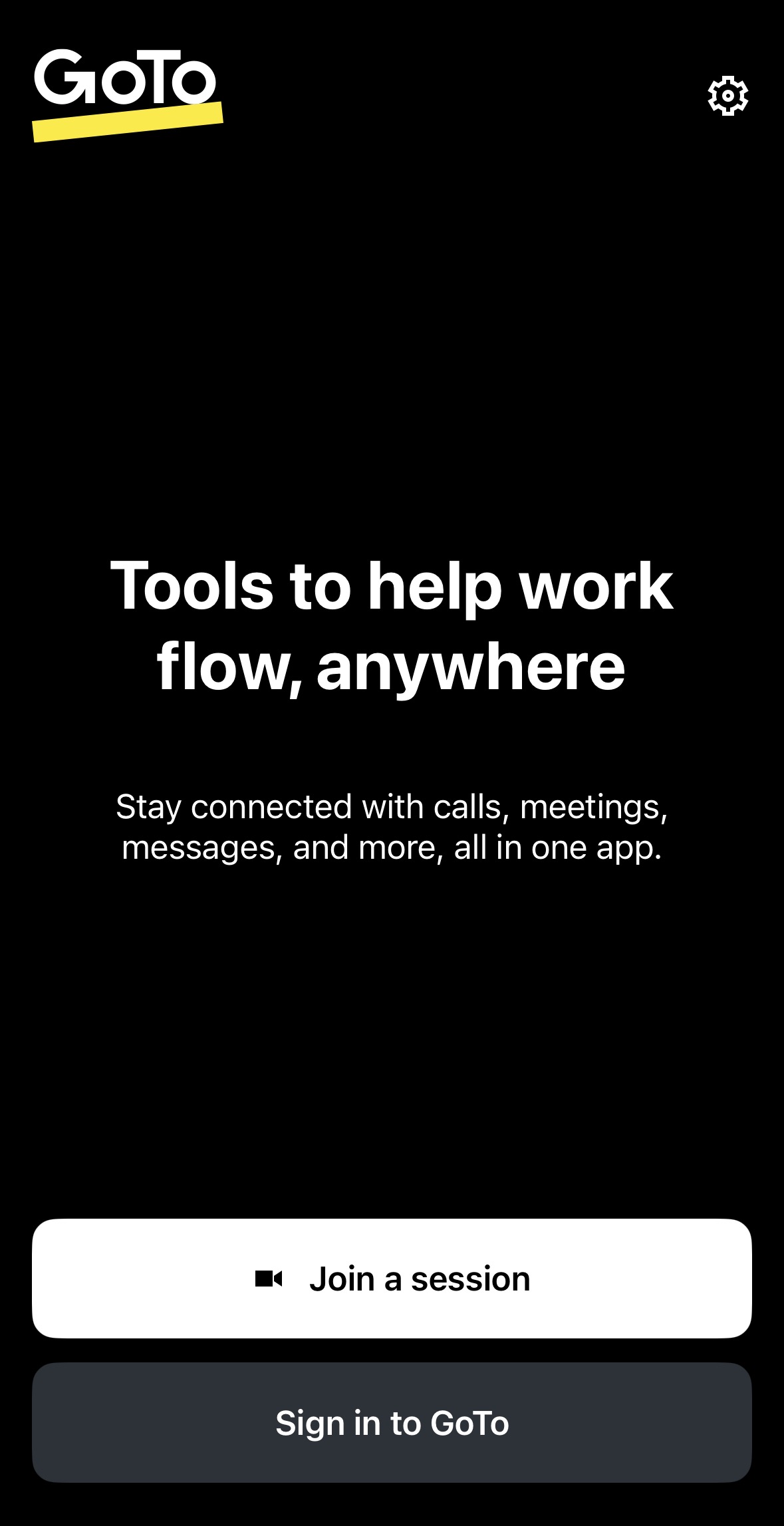When you are invited to test, the button you just clicked will take you to the IOS scheduling page. You will be required to do the following on that page:
- Select the appropriate time zone for your exam.
- Select your exam date and time from the list of available options
- Input your name, phone, email, and SSN
- Upload a Photo ID
- Agree to the rules of testing, including the TSA/NDA agreement.